In this tutorial, we will create an ATM application using the Java programming language. Here we will use the switch case statement with an infinite while loop. This program is straightforward and simple.
In this program, there are four primary operations:
- Withdraw the cash
If a user wants to withdraw the amount from their account, then choose the withdraw operation.
Balance = Balance - Withdraw
And show the current balance on the screen.
- Deposit the cash
If a user wants to add or deposit the amount in their account, then choose the deposit operation.
Balance = Balance + Deposit
And show the current balance on the screen.
- Check Balance
This is just used to check the current balance of the account.
- Exit
Used to exit.
import java.util.*;
public class Main
{
public static void main(String[] args) {
int balance = 10000, withdraw, deposit;
Scanner sc = new Scanner(System.in);
while(true){
System.out.println("******ATM******");
System.out.println("Choose The Operation:");
System.out.println("1. Withdraw");
System.out.println("2. Deposit");
System.out.println("3. Check Balance");
System.out.println("4. Exit");
System.out.print("Operation: ");
int choice = sc.nextInt();
switch(choice){
case 1:
System.out.print("Enter Money To Be Withdraw: ");
withdraw = sc.nextInt();
if(balance >= withdraw){
balance=balance-withdraw;
System.out.println("Collect Your Money");
System.out.println("Your Balance: "+balance);
}
else{
System.out.println("Insufficient Balance");
System.out.println("Your Balance: "+balance);
}
System.out.println("");
break;
case 2:
System.out.print("Enter Money To Be Deposit: ");
deposit = sc.nextInt();
balance = balance + deposit;
System.out.println("Your Money Has Been Successfully Deposited");
System.out.println("Your Balance: "+balance);
System.out.println("");
break;
case 3:
System.out.println("Your Balance: "+balance);
System.out.println("");
break;
case 4:
System.exit(0);
}
}
}
}
Output:

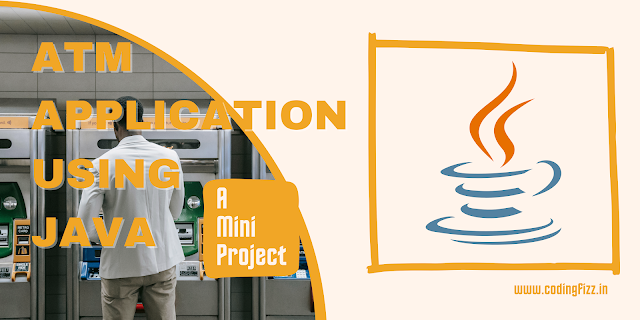







0 Comments