Welcome To Codingfizz,
In today's fast-paced world of web development, staying on top of your game is essential to creating high-quality, efficient code. And one tool that can help you do just that is Visual Studio Code (VS Code) – a powerful, open-source code editor that has gained immense popularity in recent years. However, to truly take advantage of all that VS Code has to offer, it's crucial to equip yourself with the right extensions.
In this blog, we'll take a look at 15 of the best VS Code extensions for web developers in 2023, to help you streamline your workflow, improve your coding efficiency, and take your web development skills to the next level.
Here's the complete list with a brief explanation of each extension:
- Tabnine - an AI-powered autocompletion tool that suggests code snippets as you type.
- Prettier - a code formatter that helps you maintain a consistent code style across your project.
- Import Cost - a tool that shows you the size of an imported package and its impact on your project's performance.
- GitLens - a powerful tool that enhances your Git workflow by providing detailed information about each code change and its author.
- Live Server - a local development server that automatically reloads your webpage whenever you make changes to your code.
- ESLint - a popular linter that helps you find and fix common errors and style issues in your JavaScript code.
- Code Spell Checker - a tool that checks your code for spelling errors and suggests corrections.
- Better Comments - an extension that helps you write more effective comments by adding different colors and formatting options to your comments.
- Peacock - an extension that lets you customize the colors of your VS Code workspace to help you distinguish between different projects.
- CSS Peek - a tool that lets you quickly peek into CSS definitions and their selectors.
- Git Graph - an extension that provides an interactive Git graph view of your repository, allowing you to visualize your commit history and branches.
- MarkDown All in One - an extension that adds various useful Markdown editing features to VS Code, such as table formatting and task lists.
- Thunder Client - a REST client that lets you test your API endpoints directly from VS Code.
- PolaCode - an extension that lets you easily create beautiful screenshots of your code with customizable backgrounds and themes.
- Project Dashboard - an extension that provides a customizable overview of your project's files, folders, and tasks in one place, helping you stay organized and focused.
By using these 15 VS Code extensions, you can greatly enhance your web development productivity and efficiency. Give them a try and see how they can improve your workflow and help you write high-quality code. Happy coding!
Source: Twitter

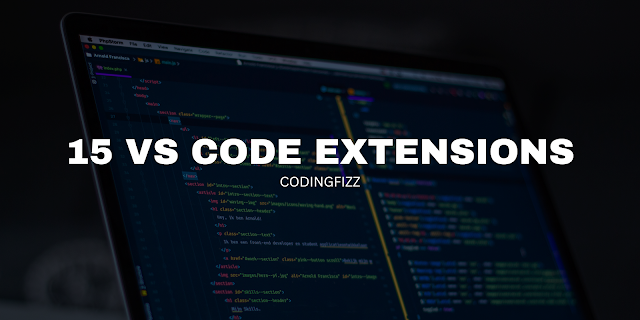






0 Comments